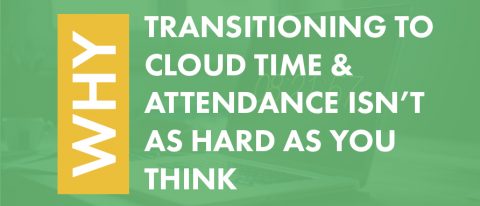No more paper leave slips
Requesting and scheduling employee leave requests is a part of every business, but often there is not a good procedure for requesting, approving and scheduling employees’ time off. Many times it is just an email or paper leave slip that is sent to the supervisor or HR department. Employees often have to seek out someone to make sure that their time has been approved and scheduled and often are told to remind their supervisor a week or two before they are scheduled to make sure they remember that they are going to be gone. The process can be very frustrating.
On-Time Web’s Request Leave Time Off simplifies and standardizes the process of requesting, approving and scheduling leave time, reducing the frustrations and work involved. Employees request leave their leave from an easy-to-use Request Time Off screen. It not only gives them a method of sending a request for time off, it also gives them a recap of the time that they have available as well as the choice to either use their available time and how much of that time that they want to use. Once they submit the request their supervisor gets an email about the leave request. They receive a copy also. When the supervisor logs into On-Time Web they see the request in the Time Off Requests dashboard widget. They select and process the leave request. If approved, On-Time Web will make the time ticket entries in the system, put the approved time off on the calendar, and email the employee that their time was approved. If the time is denied, the system will also send an email to the employee notifying them that their request was denied with an explanation that the supervisor entered into the system.
Use On-Time Web to make Leave requests easy and stress free for you and your employees.