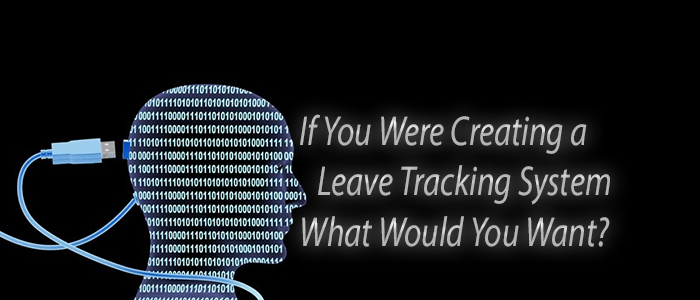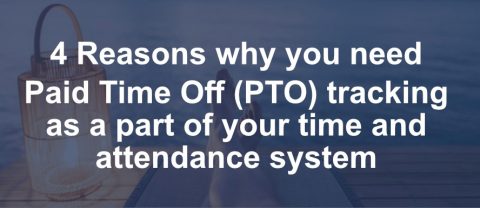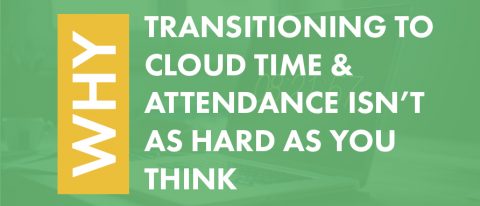Keeping track of employees’ scheduled leave can be a daunting task. Many people resort to manually tracking leave either on paper or spreadsheets. Manual methods take a great deal of time to maintain and the possibility of errors makes it a tedious job. If you could write a system to help eliminate the need to track time manually what would it look like? What would it do for you?
“If I were creating a way to track leave I would want it to be a part of what I already use. I don’t want to maintain another system for everyone to use in addition to the ones we use now.”
On-Time Web includes Leave Tracking at no additional cost. It is completely integrated so there is no need to maintain another program to record and track leave time.
“I would want a system that has a calendar of who is scheduled off where I can see it easily without the need to enter it manually.”
The calendar view in On-Time Web makes it easy to see who is scheduled off and when. After the leave time has been approved, the system automatically puts the time on the calendar. From there it adds it to their time records so there is no re-keying of the data.
“I would make my system easy for the employees to request time off and to know if that time was approved or not.”
When an employee submits a Leave Time Request in On-Time Web they complete a short form with the pertinent information and submit it. The system sends them an email confirming that the Leave Request was submitted. After their request has been reviewed, the employee receives another email. If it was approved, they also receive an iCal Event file that can be used to update their personal calendar. They can also see their time appear on the calendar view in On-Time Web* (*optional setting in On-Time Web). If it was denied, the email also contains the reason for the denial.
“I don’t want to spend a lot of time maintaining the leave time. I would make the system update the leave balances as time was being taken. ”
Once you enter the leave time, On-Time Web keeps track of the usage by employee and leave type as the time is used. If you do need to adjust the leave time for an employee it is a simple, quick process.
“I would create a system that would allow me to track various types of leave such as Vacation, Holidays, PTO, Sick, Family Medical Leave, etc., whether it is paid or not paid.”
On-Time Web allows you to setup unlimited leave types within the system and whether they are paid or unpaid. This gives you the ability to keep track of and report on any leave time.
So there is a system built the way you would build it – On-Time Web. Built within a strong, simple time and attendance solution, which maintains a leave schedule that is easy to request and approve time off, a system that takes very little time to maintain, that keeps track of leave time that has been taken, and automates communication between employees and management.
Sign up for a free 14-day trial and see for yourself. You will be surprised at how complete On-Time Web really is.