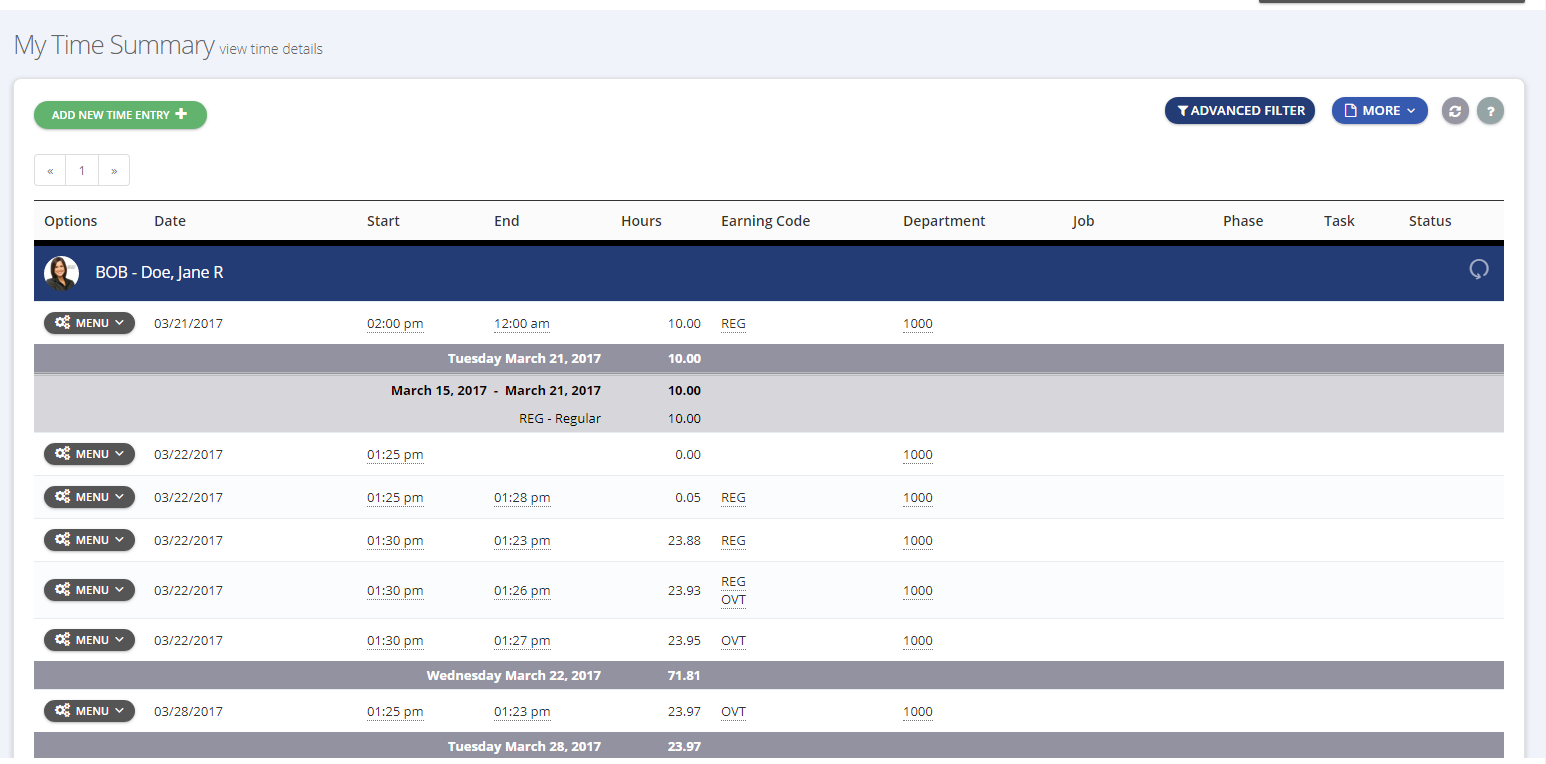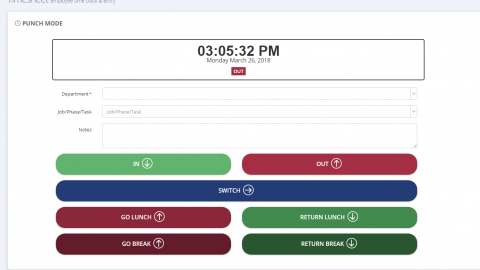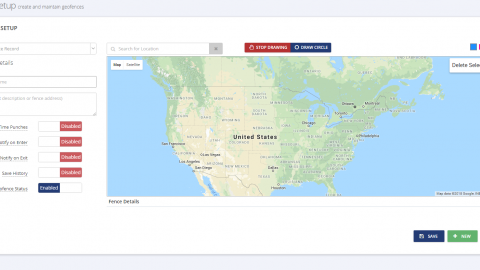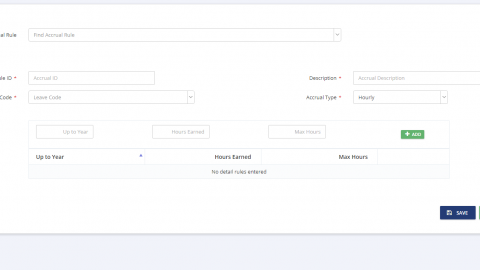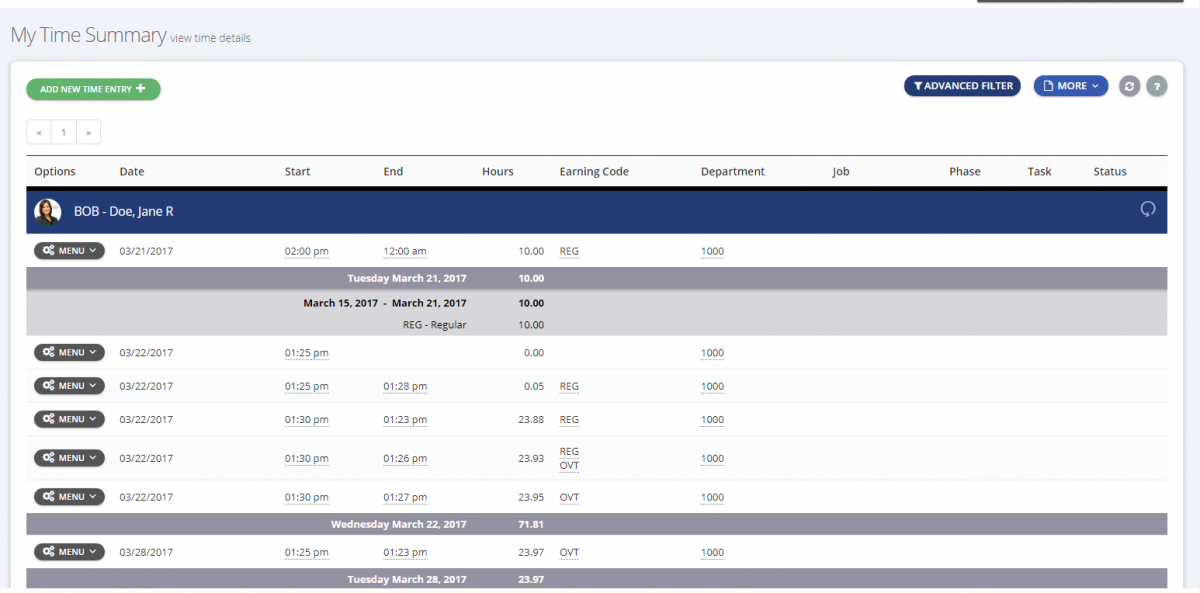
My Time Summary
This screen shows all of the logged in employee’s time in a grid view. The grid is laid out so that employees can easily see their daily time with daily and weekly totals. Employees who use the sheet method can edit entries that have not been approved. Dropping down the Tools menu allows the employee to print the grid, save the grid as a PDF or save it in Excel format.
Clicking the details button will open a modal window with all details of transaction., such as actual times, original information, created, edited, approved, comments, etc.
Sheet mode employees have more privileges when it comes to their timesheet. For sheet employees there is a menu dropdown where the details button is that allows the employee to edit or delete non-approved transactions, as well as viewing more details.
Related Projects
-
The Time Clock or Punch mode employee uses a real-time “ti...